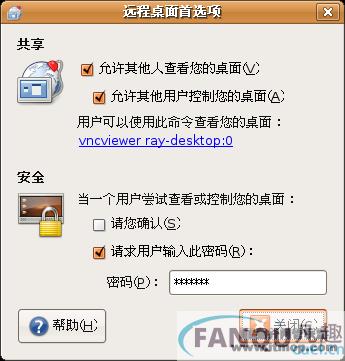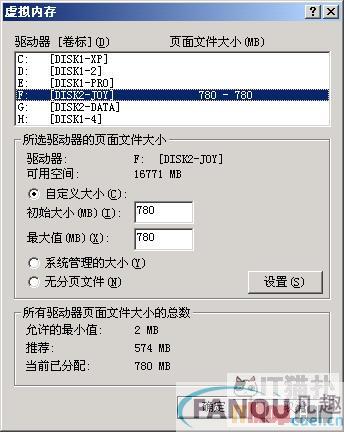linux下查看cpu的情况
-
 2024-04-15 05:12:05
2024-04-15 05:12:05 - 来源:未知
-
 在手机上看
在手机上看
扫一扫立即进入手机端
现在机器的cpu越来越复杂,一个cpu,经常是几个内核,4,6,8都不是什么稀罕的事情。
当年我公司购买一台8cpu的AMD服务器,双核,当时看到cpu很壮观,16个cpu。
现在一台普通的2U的服务器,都可能看到这种场景。
http://planet.admon.org/howto/about-cpu-the-logical-and-physical-cores/
There are some commands here to help identify these type of information quickly on a running Linux:
Total amount of processors including the logical ones:
# cat /proc/cpuinfo | grep “processor“| wc -l
Total amount of CPU package:
# cat /proc/cpuinfo | grep “physical id“ | sort | uniq | wc -l
How many cores for each CPU. (Here we should call CPU as physical package as we mentioned above):
# cat /proc/cpuinfo | grep “cpu cores“ | wc -l
For each physical CPU, the amount of Logical CPU (the logical CPU can be physical cores, soft cores like threaded, or both).
# cat /proc/cpuinfo | grep “siblings“
相关资讯
更多-
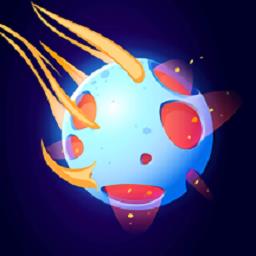
三角洲漫游者游戏
中文|82.3M
-

joytokey电脑安装版
中文|4.5M
-

中国兰花交易网最新版
中文|61.5M
-

月子食谱怀孕育儿
中文|13.1M
-

罗技gpw鼠标驱动2022最新版
中文|
-

华硕rog armoury鼠标通用驱动程序
中文|
-

卡友地带客户端
中文|86.6M