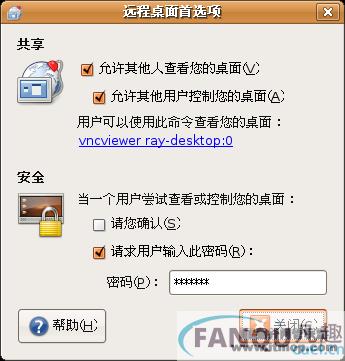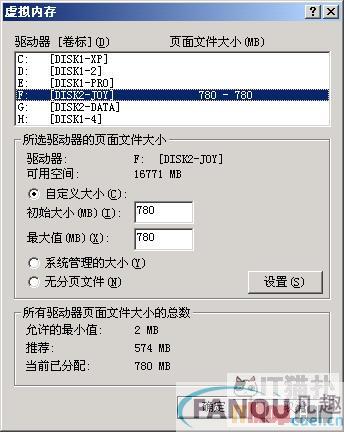linux vm 添加硬盘
-
 2023-09-22 05:07:01
2023-09-22 05:07:01 - 来源:未知
-
 在手机上看
在手机上看
扫一扫立即进入手机端
将虚拟机关闭,加载一块硬盘
fdisk -l 发现新加载的硬盘标号是sdc ,也就是第三块硬盘
fdisk /dev/sdc
Device contains neither a valid DOS partition table, nor Sun, SGI or OSF disklabel
Building a new DOS disklabel. Changes will remain in memory only,
until you decide to write them. After that, of course, the previous
content won't be recoverable.
The number of cylinders for this disk is set to 2349.
There is nothing wrong with that, but this is larger than 1024,
and could in certain setups cause problems with:
1) software that runs at boot time (e.g., old versions of LILO)
2) booting and partitioning software from other OSs
(e.g., DOS FDISK, OS/2 FDISK)
Warning: invalid flag 0x0000 of partition table 4 will be corrected by w(rite)
Command (m for help): m
Command action
a toggle a bootable flag
b edit bsd disklabel
c toggle the dos compatibility flag
d delete a partition
l list known partition types
m print this menu
n add a new partition
o create a new empty DOS partition table
p print the partition table
q quit without saving changes
s create a new empty Sun disklabel
t change a partition's system id
u change display/entry units
v verify the partition table
w write table to disk and exit
x extra functionality (experts only)
Command (m for help): n
Command action
e extended
p primary partition (1-4)
e
Partition number (1-4): 1
First cylinder (1-2349, default 1):
Using default value 1
Last cylinder or +size or +sizeM or +sizeK (1-2349, default 2349):
Using default value 2349
Command (m for help): w
The partition table has been altered!
Calling ioctl() to re-read partition table.
Syncing disks.
[root@qa ~]# mkfs -t ext3 -c /dev/sdc1
mke2fs 1.39 (29-May-2006)
/dev/sdc1: Invalid argument passed to ext2 library while setting up superblock
这是应为,在创建分区时添加的是扩展分区,扩展分区不能直接format,需要对扩展分区再划分出逻辑分区
主分区,扩展分区,逻辑分区三者有什么不同?什么关系?各用在何处
1. 每个硬盘有一个主分区表, 其中每项表示一个主分区, 定义了硬盘上的一段连续空间,
主分区可以是各种类型的, 如fat, linux ext2, fat32, ntfs等等
2. 主分区表有一个限制, 最多只能有四个. 于是就有了扩展分区:
这是一个特殊的主分区, 它不能直接使用, 而是象一个指针, 指向一个扩展分区表.
每个硬盘只能有一个扩展分区.
3. 在扩展分区表中定义的分区就叫逻辑分区, 它的功能, 作用和主分区类似,
但被限制在扩展分区所定义的空间大小范围内.
#p#副标题#e#
[root@qa ~]# fdisk /dev/sdc
The number of cylinders for this disk is set to 2349.
There is nothing wrong with that, but this is larger than 1024,
and could in certain setups cause problems with:
1) software that runs at boot time (e.g., old versions of LILO)
2) booting and partitioning software from other OSs
(e.g., DOS FDISK, OS/2 FDISK)
Command (m for help): m
Command action
a toggle a bootable flag
b edit bsd disklabel
c toggle the dos compatibility flag
d delete a partition
l list known partition types
m print this menu
n add a new partition
o create a new empty DOS partition table
p print the partition table
q quit without saving changes
s create a new empty Sun disklabel
t change a partition's system id
u change display/entry units
v verify the partition table
w write table to disk and exit
x extra functionality (experts only)
Command (m for help): n
Command action
l logical (5 or over)
p primary partition (1-4)
l 5
First cylinder (1-2349, default 1):
Using default value 1
Last cylinder or +size or +sizeM or +sizeK (1-2349, default 2349):
Using default value 2349
Command (m for help): w
The partition table has been altered!
Calling ioctl() to re-read partition table.
Syncing disks.
扩展分区的逻辑化完成了。
现在format:
[root@qa ~]# mkfs -t ext3 -c /dev/sdc5
mke2fs 1.39 (29-May-2006)
Could not stat /dev/sdc5 --- No such file or directory
The device apparently does not exist; did you specify it correctly?
[root@qa ~]# mkfs -t ext3 -c /dev/sdc5
mke2fs 1.39 (29-May-2006)
Filesystem label=
OS type: Linux
Block size=4096 (log=2)
Fragment size=4096 (log=2)
2359296 inodes, 4717069 blocks
235853 blocks (5.00%) reserved for the super user
First data block=0
Maximum filesystem blocks=0
144 block groups
32768 blocks per group, 32768 fragments per group
16384 inodes per group
Superblock backups stored on blocks:
32768, 98304, 163840, 229376, 294912, 819200, 884736, 1605632, 2654208,
4096000
Checking for bad blocks (read-only test): done
Writing inode tables: done
Creating journal (32768 blocks): done
Writing superblocks and filesystem accounting information: done
This filesystem will be automatically checked every 29 mounts or
180 days, whichever comes first. Use tune2fs -c or -i to override.
挂载
mount /dev/sdc5 /srv
把挂载添加到分区表中,这样系统每次启动的时候就自动挂载这个分区
vi /etc/fstab
添加
/dev/sdc5 /srv ext3 defaults 0 0
相关资讯
更多-
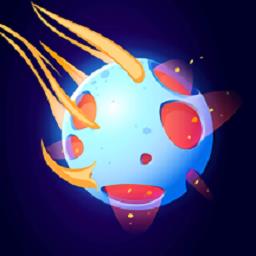
三角洲漫游者游戏
中文|82.3M
-

joytokey电脑安装版
中文|4.5M
-

中国兰花交易网最新版
中文|61.5M
-

月子食谱怀孕育儿
中文|13.1M
-

罗技gpw鼠标驱动2022最新版
中文|
-

华硕rog armoury鼠标通用驱动程序
中文|
-

小米运动健康内测安装包mi fitness
中文|106.1M
-

小米运动健康内测安装包mi fitness
中文|106.1M
-

小米运动健康内测安装包mi fitness
中文|106.1M